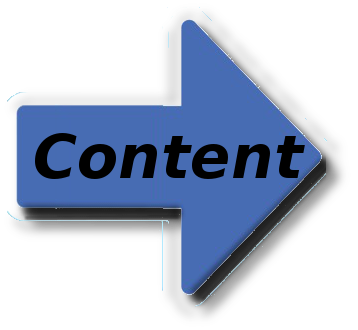
Email your information to the president, who will critique it, and pass it on to the webmaster when acceptable.
If you want reasonably quick response, you should
Let this table be your guide to providing information for publication on the website.
Some things are easy to include on the website, others require much work, and some require services that can not or will not be provided by the webmaster.
| INFORMATION | WHAT YOU SHOULD DO | OK FILETYPES |
POLICY |
|
|
GENERAL INSTRUCTIONS |
|
see below |
MOST INFORMATIONThe webmaster will have to revise most input :
|
Simple changes can be just typed into the email. EDITOR OUTPUT FILE For more complex changes you might use an editor.
When saving your output,
select the OUTPUT FILE TYPE to be 'plain text' or '.txt' These plain files do not have any formatting that you may have set in the editor. Do not worry about that, as the webmaster will probably have to remove that formatting anyway, and change it to match the website. |
.txt |
INFORMATION THAT MUST BE DISPLAYED AS YOU HAVE PROVIDED IT.eg- application forms, newsletters. |
EDITOR OUTPUT** GOOD - SAVE YOUR CONTENT AS A pdf FILE TYPE.
**BAD - the windows 'doc' filetype , 'html', 'sxw', or other bloated and vendor specific filetypes; these files can not be uded directly on website. They might be usable, but do not count on it. Webmaster will probably have to reformat or copy the data. MAKING REVISIONS TO EXISTING WEBPAGE FILES ( also see TIPS below)IF YOU SENT A FILE containing errors, and want to correct it, please make the changes and RESEND THE ENTIRE REVISED FILE.
EXISTING WEBSITE PDF FILEIf an existing pdf file needs revised (eg- an out of date application form) the webmaster usually CAN NOT revise it.For you to get the file to be corrected, either: If you request the webmaster make any but minor changes , EXPECT SIGNIFICANT DELAYS in getting it published! |
|
PICTURES |
Each picture for the website must be in a file.
Picture files should :
picture arrangements or galleries to be displayed according to your specific format should be placed into .pdf files (with captions) as described above; |
.pdf .jpg .png .gif |
PROVIDING INFORMATION |
To provide information ... text or images... for the webpages, you must
Discuss with webmaster if you have a whole lot of files to send. |
For example - if one person is to be replaced in a list, provide text like: "for the October hosts, remove charlie smith, and add Sally Brown"
If / When that activity is again needed, the next person will have a 'plan A' to work from. It does not have to be formal - just information a person needs to make the event better. The webmaster can make a place on the website for such information.